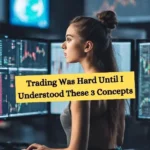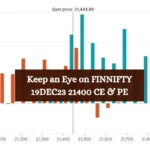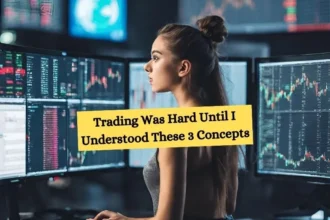Indian Traders in the FNO Segment often look for options chart on Tradingview but the fact is that you cannot directly access Options Chart from Tradingview Platform.
Does this mean that there is no way to see options chart in tradingview? No! There is a solution for everything in India. We will share a simple three step method to see any option chart for free that too on tradingview charts.
Why Traders Should See Options Chart?
Beginner Traders often ignore the options chart and they focus only on the spot chart for their trades in FNO but as per my experience this is a big mistake.
There are various facts that affect an Option Premium which you cannot see on the spot chart like Decay and Theta, Options chart represent the actual price of a particular option strike including the effect of all the factors that lead an option towards complete decay as it approaches towards contract expiry date.
Pro Tip: FNO Traders can use the movement in Options Chart for comparison to spot and identify the price diversions to take more accurate entry and exits, which will help in improving the accuracy level.
Access Options Chart in Tradingview
If you want to access and analyse options chart on tradingview then it is only possible indirectly through a third party broker platform.
In this guide, I will show you How to See Options Chart in Tradingview through a third party paltform named Dhan.
Step 1: Open A Dhan Account
Click Here to Open your Dhan Account to enjoy the feature that allows accessing Options Chart in Tradingview on mobile and desktop devices.
Step 2: Add Option to Watchlist
Go to Watchlist section and search the desired option, you can add any option from Indian Indices, Stocks, Commodities and currency pairs like USDINR.
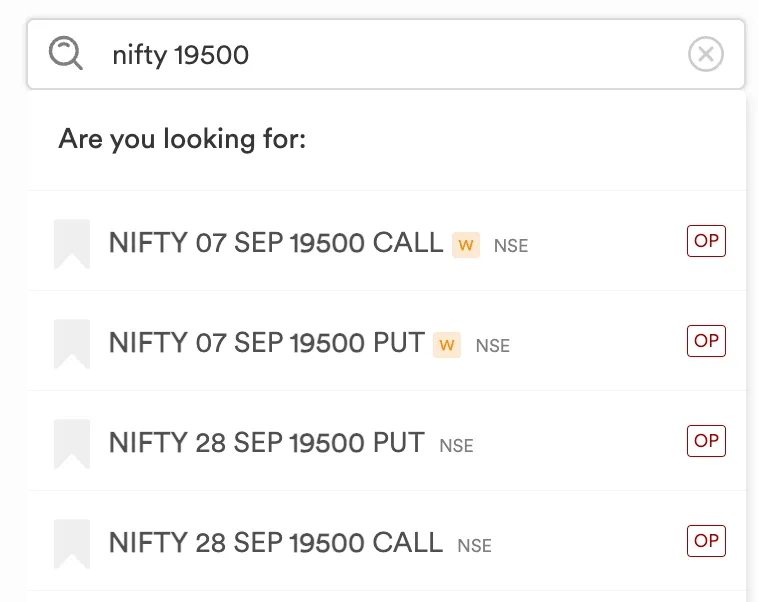
Hover over to the option you want to select, then click on Add to add the particular option into Watchlist. You can also create multiple Watchlist wit custom names by clicking over them.
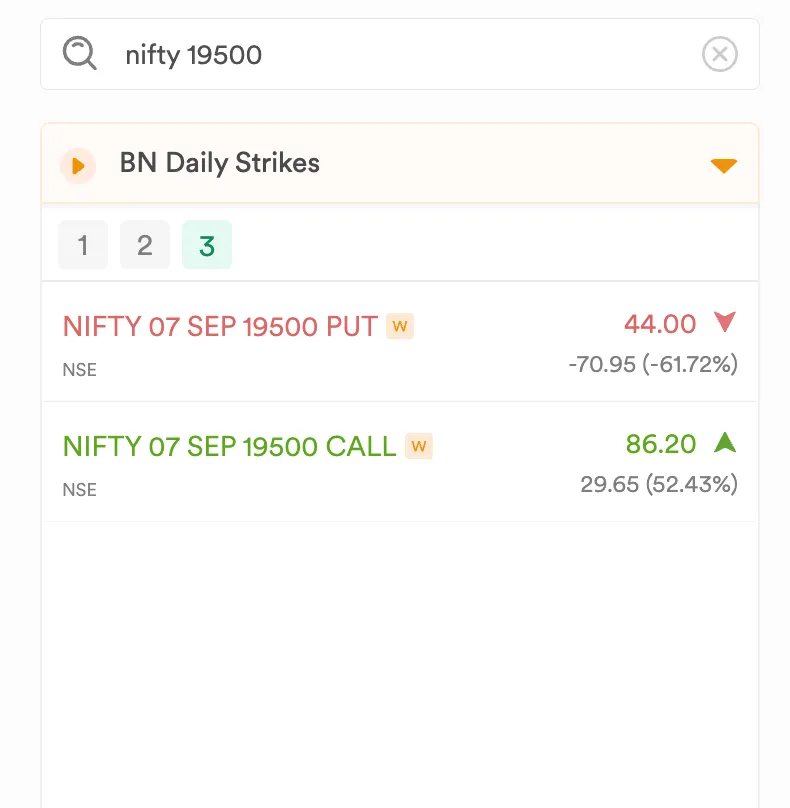
For Demonstration Purpose, I have added Nifty 19500 CE and 19500 PE as you can see in the screenshot above.
Step 3: Open Options Chart
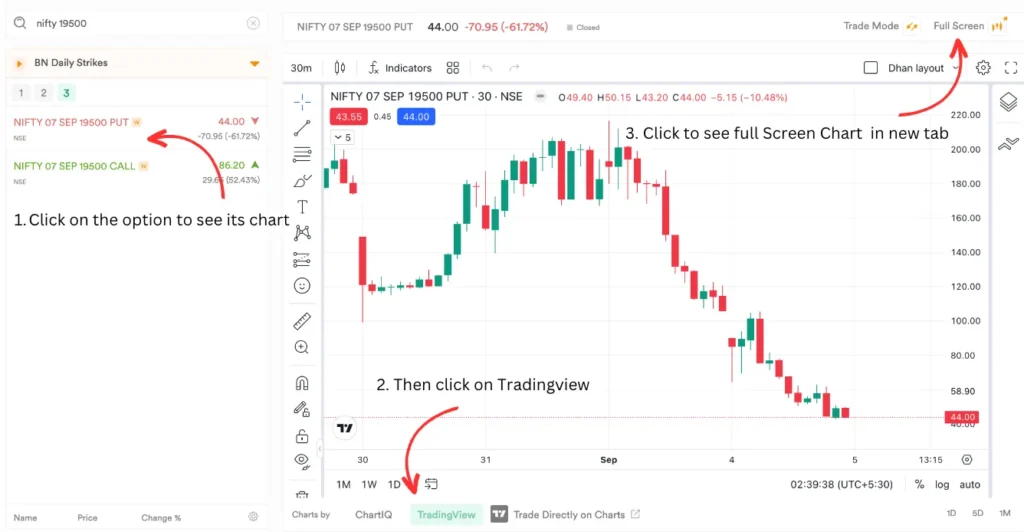
Now, Click on the Option Strike in the Watchlist to see its chart on the right. You can click on “Full Screen” button at the top right corner to open the full chart in new tab for better view.
Wrapping Up
These are the simple three steps that you can go through to keep an eye on your Option Premium Charts as well while trading. if you have any doubts related to this post, lets’s connect again in the comments below.